Category: Word processor
-
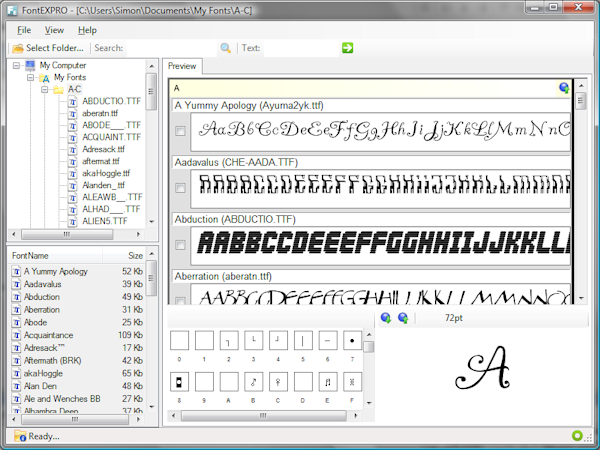
FontEXPRO to see your Windows fonts
Here is a software tool that will allow you to explore the fonts installed on your Windows computer: FontEXPRO.
-
Spell-checking with Opera
I am in love with the Opera web browser. I use it for 99% of my web browsing, so it is also the tool I use when writing posts for the roumazeilles.net web site. The only thing that I did not have right out-of-the-box after download was the ability of checking my spelling (and several…
-
Download free PowerPoint
You wanted to be able to produce those pro presentations with PowerPoint. But Microsoft Office seemed to expensive to buy it, so you decided to download an illegal (but free) version. No! Hold your horses. Real solutions are appearing all over the place. Up to now, you had the possibility to use Open Office (which…
-
Steal Microsoft Office!
Even if I persist in advising you not to pirate-copy MS-Office, not to download Word, Excel or PowerPoint but to download OpenOffice for free, I can’t resist to the temptation to give some echo to a Microsoft proposal. Steal Office! MS-Office is still out of reach for normal people around $400 (for this price you…
-

Download Microsoft Office for free (on Apple Mac)
Really! Who would like to have Microsoft Office. It’s expensive. If you donwload it for free, it’s just illegal. However, you can download the excellent Neo Office for OS/X (a Mac OS/X port of OpenOffice). It’s now available.
-
A faster OpenOffice
Rather than downloading a pirated copy of Microsoft Office (Word, Excel, PowerPoint), I keep repeating that you should try a free download of OpenOffice. But some people complain that it is too slow. I am not of this opinion, but I found a post about how to accelerate OpenOffice on an Ubuntu GNU/Linux. But this…