![]() The bane of LCD displays: dead pixels. It is still very uncommon to find display manufacturers who accept to provide a garantee against dead o stuck pixels on their LCD screens. Honestly, this is bordering on abuse knowing that the main objective of the screen is to display several hundred thousands of pixels: Dead pixels (lit or black) only reduce significantly the main function of the display.
The bane of LCD displays: dead pixels. It is still very uncommon to find display manufacturers who accept to provide a garantee against dead o stuck pixels on their LCD screens. Honestly, this is bordering on abuse knowing that the main objective of the screen is to display several hundred thousands of pixels: Dead pixels (lit or black) only reduce significantly the main function of the display.
But, above the rightful teeth-grinding this produces, there was no technical solution in sight. However I found a tool that offers to correct this problem on your screen without paying a dime. The surprise comes from the fact that it is a software tool. Probably, like I did, you will exclaim: “What’s this story about a software program able to correct a hardware failure?!!” This should be either day dreaming or a scam. But since they ask for no money, I decided to give it a try anyway.
I happen to have a Hyundai LCD display with a stuck red pixel. Usually, this is not much of an issue (after all, it is only visible on a black scree; on white window backgrounds, I can’t see it and I forget about it). So, why not?
If you use Internet Explorer, you will probably be greeted by a message warning you and telling you to rather use
I went to the web site of JScreenFix and ran to the bottom of the page to click on Launch JScreenFix. You must have installed/authorized Java in your browser, but it immediately opens a small window in which zillions of colour pixels wiggle aroun. You just have to move the window in front of the dead pixel and wait.
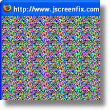 Here comes the surprise: After several minutes of patience (in my own case, I let it run while I took a shower), the dead stuck pixel is not longer dead or stuck. Right on target!
Here comes the surprise: After several minutes of patience (in my own case, I let it run while I took a shower), the dead stuck pixel is not longer dead or stuck. Right on target!
This is not really a miracle of faith. It’s more the result of a good understanding of how a pixel dies. Usually, this is not a clear failure -contrary to what we would think. The software program works out the pixel and its neighbours, a little like you would flex a leather piece (a belt or a shoe) giving it back its lost youth. And it works.
It does not work allways. The positive effect may not be permanent (in my case, the pixel appears or disappears after a few weeks of use), but whenever it pops red again I only have to work it out again (some kind of corrective maintenance) and you could also apply the treatment without waiting for the return of the issue (some kind of preventive maintenance).
Impressive and heartily recommended.
Link to JScreenFix. The Deluxe version automatically applies the program when you’re away from your computer for a more permanent effect.

Leave a Reply