There are few things that you can do to significantly improve the speed of your Internet connection. Of course, you can switch to another Internet Service Provider, but it’s a mess. On the opposite, it is easy to have an sub-optimal connection because of the response time of the DNS server of your Internet Provider. This server offers a translation service a domain name (for example, www.roumazeilles.net) into its equivalent numeric IP address (the only one that the web browser really understands and needs).
But all DNS servers are not born equal and if those offered by your Internet Service Provider (ISP) have an advantage (they are nearer to your own computer), they are not always the fastest ones. NameBench gives you the opportunity to easily and automatically check what DNS server is the most efficient (and to compare it with your own current DNS configuration).
In my own personal case, I just reduced DNS times by 50% (no less!) while I thought I had a rather good configuration. As a matter of fact, Neuf Telecom servers are faster that those from Free…
This works on Windows, MacOS as well as GNU/Linux.
By the way, for those of you who may be wondering, Yes! I included the all new Google DNS as one of the tested options and it was far slower than most of the other freely available possibilities.
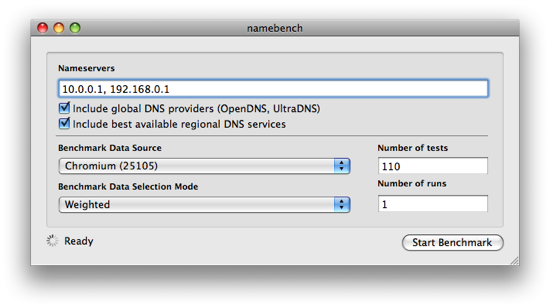
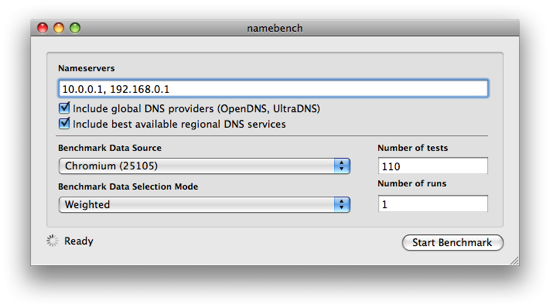
Leave a Reply