Category: Windows Vista
-
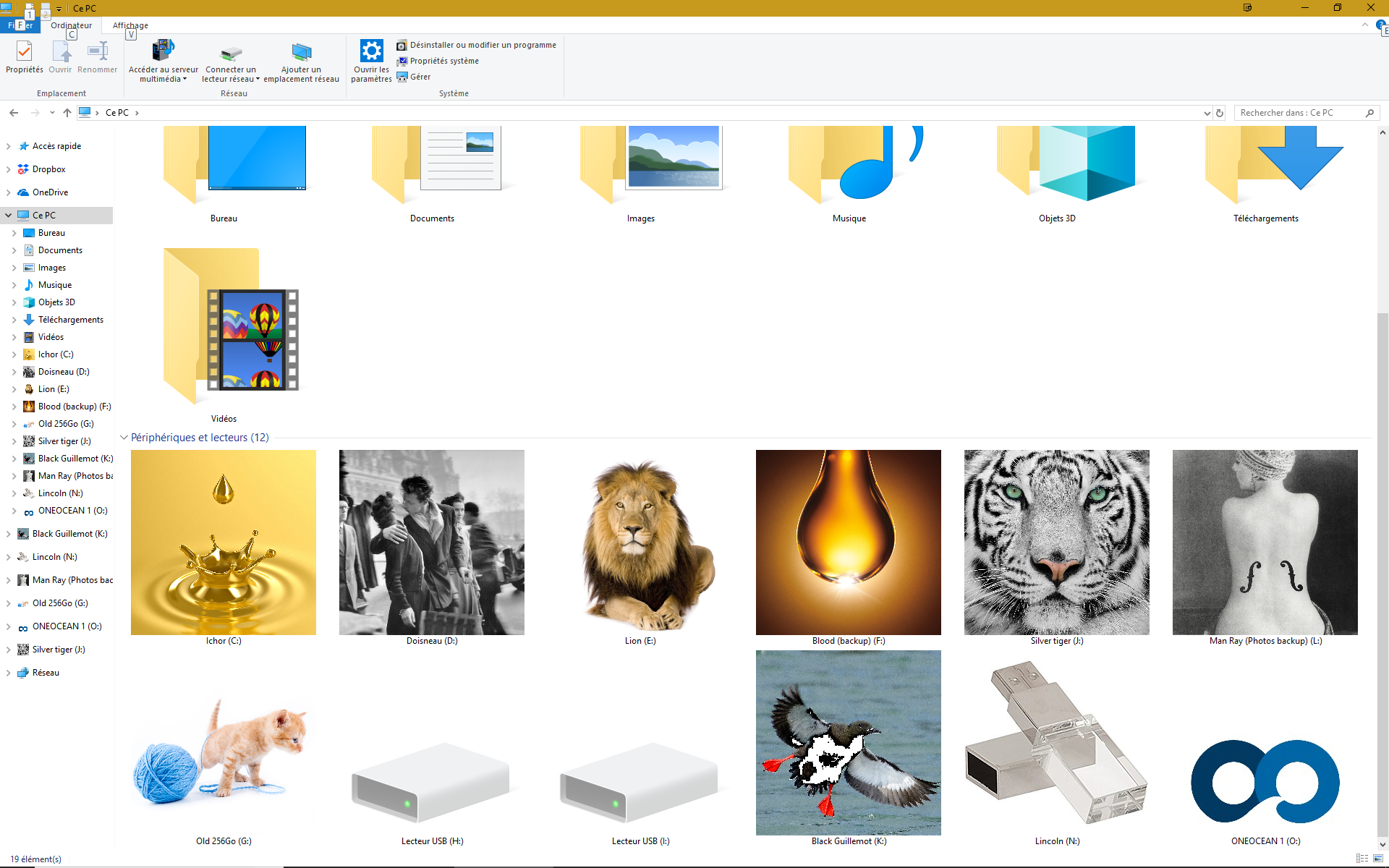
Easily identify your USB sticks
Our computers have more and more USB ports, and we have so many storage drives plugged into them (USB drives, USB thumb drives, memory card readers, etc.) that it is somewhat difficult to recognize them all when they are displayed on the desktop. In the example below, you wonder which one is which among all…
-

Bloglines: This is the end
Not everybody knows Bloglines, but this is an excellent RSS aggregator that I have been using for several years already to quickly check and track efficiently a large number of information sources (and efficiency is a key factor when you read 165 web sites simultaneously not accepting to spend your life and nights to it).…
-
Create your own PDF files for free
Thanks to Print2pdf from Software 602, a free PDF production utility, you will be able to master nearly everything you wanted to do when creating a PDF file without asking Adobe for their expensive software solution. YouTube link There are other tools for this, but Print2PDF allows both production on your Windows PC and on-line.…
-
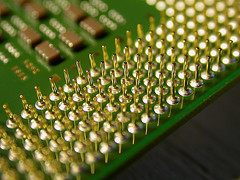
Manage your process priorities in Win7
You may not know it but all processes and all programs are not running with the same energy in your Windows-based computer. There is something named “process priorities” that manages which program will run first or will run with the most direct access to the CPU. photo credit: Ioan Sameli All this goes quite transparently,…
-
The list of all security-related computer tools
It is impossible to list all these tools, but didn’t you want to have a list of all the best software security applications (and most of them are free) to handle the security of your servers and your personal computers? Probably the Best Free Security List in the World
-

MS Office or OpenOffice? The comparison
Thanks to Bruce Byfield of Linux Journal, it is now possible to have a relatively fair comparison of the heavy-weight champion of office suites (Microsoft Office or MS-Office) and the young hyper-active challenger (OpenOffice). Obviously, OpenOffice advantage is that it is cheaper than Microsoft Office: It’s free. But what are the other ways to compare…
-
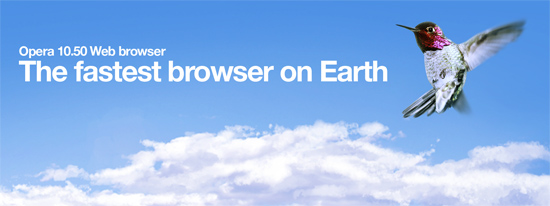
Opera v10.50: New and fast
My preferred Internet browser, Opera, has now reached a new version v10.50. Not only is it still the same nice, friendly and powerful browser, but it packs interesting new features: Faster: I did not try the beta versions so I was surprised: It’s fast, very fast. I am not sure if it warrants the “fastest…
-
Less keyboard, more work
We do so much typing that we tend to forget about it. But there are ways to improve the situation (ensuring that you type less to produce more text).one of the best ways is to identify the texts you keep typing on the keyboard. then, you just have to use a utility program to help…
-
OpenOffice.org v3.2 available for free download
The excellent office desktop suite, OpenOffice.org (Word, Excel and PowerPoint, in a free form, if you want) just moved to version 3.2 (still free). New features: Faster start-up times Compatibility with MS-Office 2007 documents Better Compatibility with MS-Office 97, 2000, XP documents, encrypted with a password Importation of dynamic tables from Excel Comments are now…