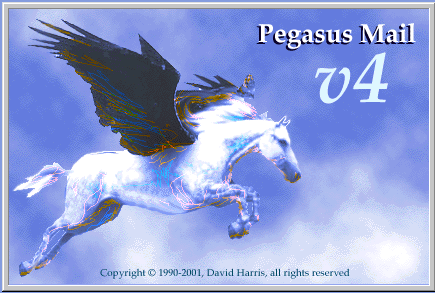 When you’re an old user of Pegasus mail like I am, you see no reason to loose your old and faithful configuration when moving from one old PC to a newer one as I just did. But this kind of migration does not seem to be an option in the installation. However, following these instructions will allow you to do it transparently:
When you’re an old user of Pegasus mail like I am, you see no reason to loose your old and faithful configuration when moving from one old PC to a newer one as I just did. But this kind of migration does not seem to be an option in the installation. However, following these instructions will allow you to do it transparently:
- Normal installation except that you have to ensure that the new location is the same as the original one, for me:
C:\Program Files (x86)\PMAILorC:\Program Files (x86)\PMAIL(instead of the defaultC:\PMAIL). Don’t forget to refuse the option for autoconfiguration of one user. - At first run of Pegasus mail, it will offer to configure one user space. I asked the same configuration as the original one (single user as offered as first choice) with a mailbox in
C:\Program Files (x86)\PMAIL\MAIL. Then, I accept every default option without worrying too much. - Close Pegasus mail
- Copy the desktop configuration and the mailbox contents, by coping the contents of the original
C:\Program Files\PMAIL\MAIL - Check file
C:\Program Files\PMAIL\MAIL\PMAIL.INIthat must always have the right description of run data with the right installation directory:C:\Program Files (x86)\PMAIL\MAIL\Admin
Then, you can re-start Pegasus mail to recover the exact original configuration. So, I could recover my 400+ mail folders, my archives, the configuration of all my mailboxes, the configuration of my SPAM filters. Only one thing: The presence of the 3 welcome messages from the Pegasus installation in the inbox. I could easily wipe them out after reading them.
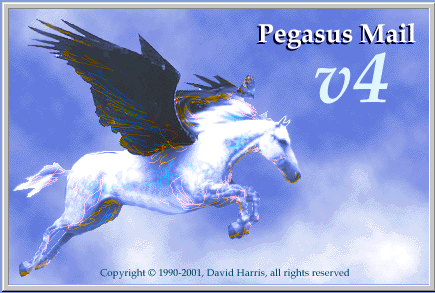
Leave a Reply