You may not know it but all processes and all programs are not running with the same energy in your Windows-based computer. There is something named “process priorities” that manages which program will run first or will run with the most direct access to the CPU.
All this goes quite transparently, but in some cases, you may be willing to influence this for your own purposes and I found two situations that can be easily tweaked with the help of the following tools.
 Process Tamer is a tiny (140k) and super efficient utility for Microsoft Windows that runs in your system tray and constantly monitors the CPU usage of other processes. When it sees a process that is overloading your CPU, it reduces the priority of that process temporarily, until its CPU usage returns to a reasonable level. That way, you avoid seeing one program hugging all the CPU to death.
Process Tamer is a tiny (140k) and super efficient utility for Microsoft Windows that runs in your system tray and constantly monitors the CPU usage of other processes. When it sees a process that is overloading your CPU, it reduces the priority of that process temporarily, until its CPU usage returns to a reasonable level. That way, you avoid seeing one program hugging all the CPU to death.
Exactly on the opposite, it may happen that you want to strongly favor the process that is running in front of you. It may be a game, your spreadsheet program or anything else. MZ CPU Accelerator automatically boosts foreground apps without your changing of internal setting.

With these, you are ready to tame your process for sure.
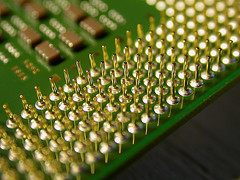
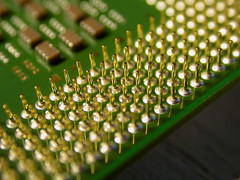
Leave a Reply