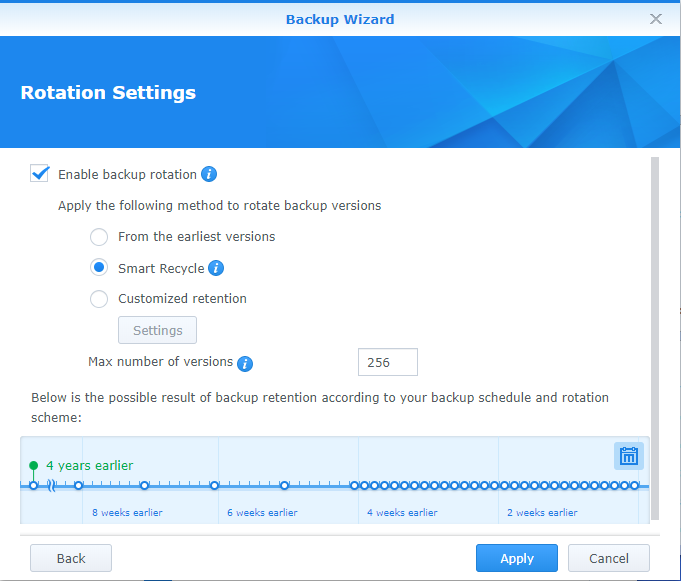Category: Computers
-

How to copy a CD-A in FLAC with Exact Audio Copy?
Exact Audio Copy (aka EAC) is the perfect tool to extract music data out of an audio CD or CD-A (to rip a CD) and convert it to a flexible audio file format like MP3, or even better into FLAC. Not only is it able to read the data and transfer it, but it is…
-

CD-rip: MP3 or FLAC?
As a matter of fact, when you wanted to copy (or rip) a CD-A disc, you reflexively went for recording in MP3 format. Everybody (or, more precisely, all the programs, all the audio players — pocket-sized or home-cinema-based — can read it. It’s compact an duniversal. But when I wanted to transfer ma CD library…
-

Lessons Learned from a new Synology NAS
I recently proceeded to solve a problem I was observing more and more from my sturdy Synology DS413j (7-year-old after all): I ran out of space and the old DS413j has no longer any extension possibility after the four 4TB disks in SHR mode (10.41TB accessible). So, I just bought a shiny new (and black)…
-
Recover lost files on CD or DVD
When your CD is dying… The observation Updated information (Jan-06):Now, Kurt Gerecke, an expert from IBM Germany, speaks up and tells the awful truth on ComputerWorld: Burned CD and DVD: limited life span around 2-5 years.But he also considers that hard disc drives are no better and advises you to use magnetic tapes. CD-ROM are annonced as…
-
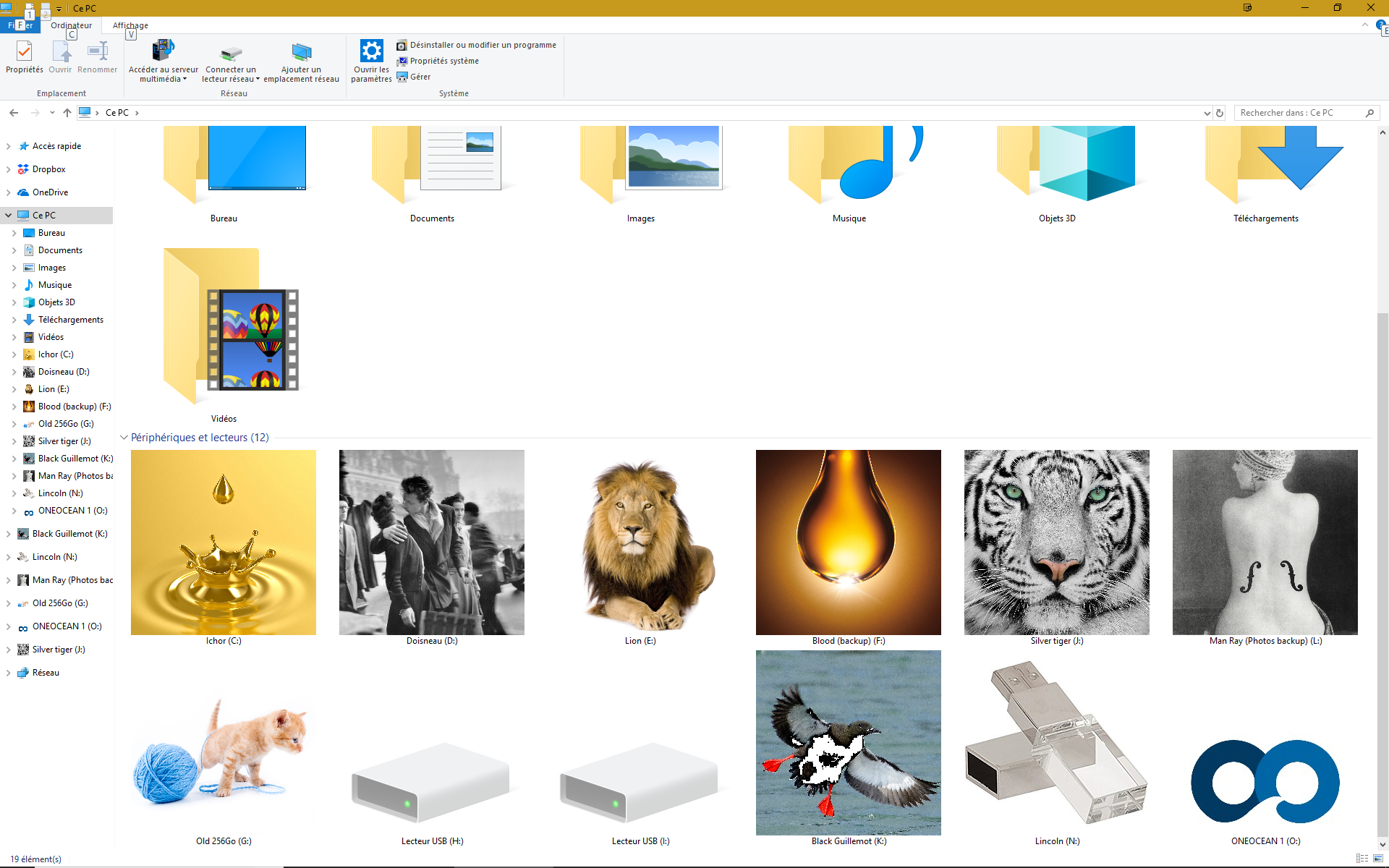
Easily identify your USB sticks
Our computers have more and more USB ports, and we have so many storage drives plugged into them (USB drives, USB thumb drives, memory card readers, etc.) that it is somewhat difficult to recognize them all when they are displayed on the desktop. In the example below, you wonder which one is which among all…
-
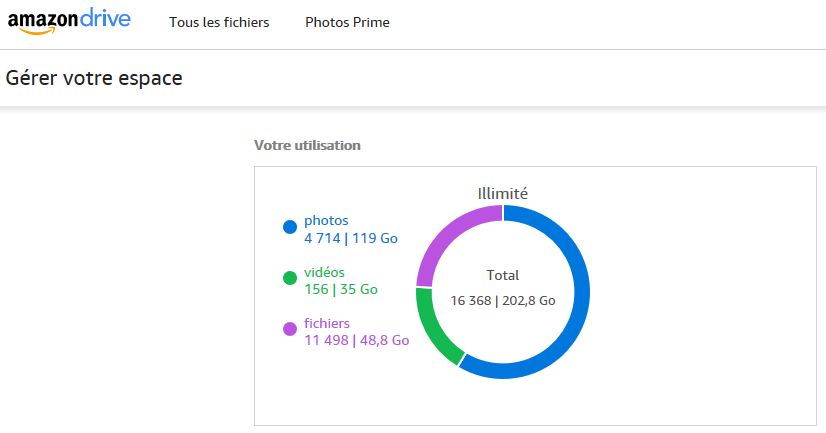
Amazon Cloud Drive – Speed test
One of the most common issues in terms of online backup is the uploading speed actually available to the user (solutions like Mozy, Carbonite, Crashplan all appeared to be quite limited in their cheapest entry-level or individual tier offers; a limitation which is probably marketing-based). How much time will you need to really send tera-bytes…
-

Synology-based synchronization solution
When CrashPlan announced the end of its unlimited backup service, I had to actively seek a new solution asking myself the question of how to provide two services I was previously (more or less) getting from this provider: Backups Synchronization between several machines (several PC and several iPhone) CrashPlan easily provided the backup feature despite…
-
CrashPlan: Solution to backup crashes
Finally, it did not take me very long to find a solution to the crashes of my CrashPlan backup solution. And, it was right on the web site of the software editor, where I could find all the directions to follow if CrashPlan crashes unexpectedly. I just doubled the memory size made available to the…